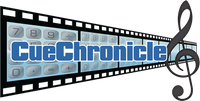How To Format Excel After CC Export Back To Top
Open the Excel file created from your export.
Click on the diamond in the upper left corner to select all rows and columns. ( Shown below)
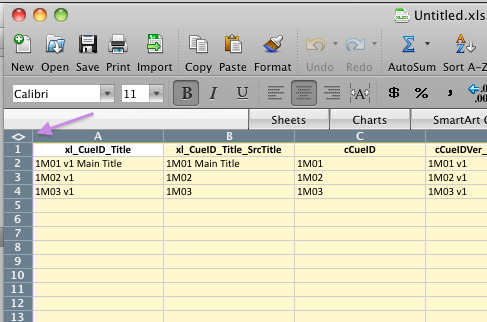
Press Command +1 to open the format cells dialog and navigate to the Number tab.
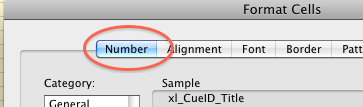
Select General
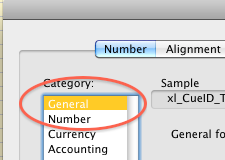
Then navigate to the Alignment tab
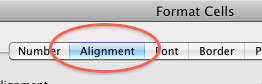
Set the Text Alignment and Text Control parameters as show below.
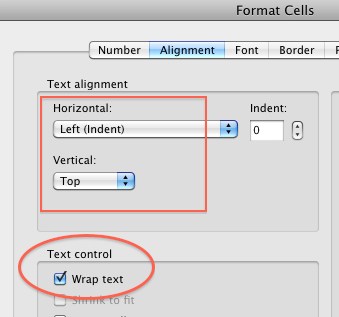
Hit OK.