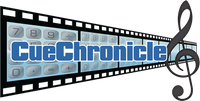FileMaker v12 Wants to Convert My CC File Back To Top
FileMaker completetly reworked the file format in their v12 release. You will notice the new file extension (.fmp12). Pre FMP v12 files have a (.fp7) file extension. When you try and open a .fp7 file with FileMaker v12 it will ask to convert the file.
CueChronicle v3 and below files use the .fp7 file format so if you try and open one with FMP v12 it will ask to convert the file.
I tested this, and unfortunately, there are issues with the converted CC file.
You really don't have to convert a CCv3 file. I suggest you keep your older version of FMP installed on your system along with FMP v12. They can run alongside each other, no problem.
This goes for the RunTimes also. Use the appropriate application version to open your CC projects.
If you really want to move your CCv3 data into a CCv4 project to take advantage of the new features.
- First download and install these plug-ins into your FMP extensions folder.
- Open the v3 project with FMP v12 and do the convert. It will make a copy of the file, your old file will remain intact. You will use this as the source file to import records from.
- Create a new CCv4 file using your Applications / CCStartTemplate v4.fmp12 file.
- Import the records from the source file into your new CCv4 file.
- Importing details here.