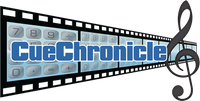How To Purchase CCv4 Back To Top
Please Be Sure and Demo This Database Before Purchasing a Key code. No Returns Once a Key code is Issued.
The software key code you will receive is linked to the device you will register. Each device receives a different key code. Purchase includes 1 CPU, 1 USB and 1 iPad registration for devices owned by the purchaser.
**As of 2019, if it has been more than a year since you purchased Cue Chronicle and new versions have been made available, there will be a charge to register a new device.
Internet Access and Email Application Required to Complete Purchase.
- Download CueChronicle FS or RT and Install it on your Computer.
- Open the Original CueChronicle File From The Install.
FS Users Open CCStartTemplate v4.fmp12, file path shown below.
Applications > CueChronicle v4 FS > CCStartTemplate.fmp12
RT Users Open CCStartTemplate v4.fmp12, file path shown below.
Applications > CueChronicle v4 RT > CCStartTemplate.fmp12
- The New Project Template Window Will Open.
- Click the Register/Buy Now button ( or use the Registration menu).
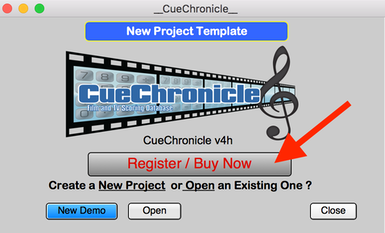
- Select which device you want to register.
- CPU - the computer you are currently on.
- USB - an external USB stick ( can be used on any computer)
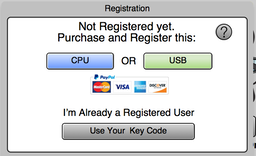
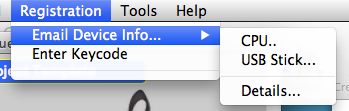
- After you select the type of registration, you will be prompted to send out the registration email to CueChronicle headquarters, hit OK.
- Your interenet browser will open to the PayPal purchase page.
- If you are already a CC v3 registered user, click the Upgrade to v4 button.
- If you are a new user click the Full Purchase button.
- After your PayPal purchase is received an email with your key code and instructions will be sent to you.
- This is not an automated service, key codes are returned as soon as possible, but it could take up to 24 hours.