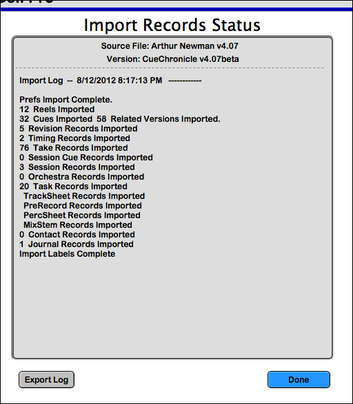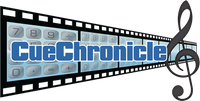Importing From Another CC Project Using CCv3 Back To Top
CueChronicle v3 and below use files with a (.fp7) extention. The new FMPv12 (.fmp12) files can not be used as source file with CCv3.
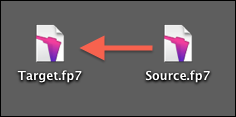
- From the Target file:
- Select File Menu > Import
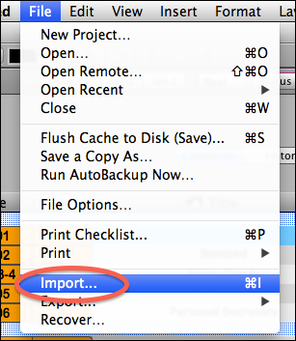
The target file will move to the Migration layout.
Click the Choose button.
The standard Mac file browser will open.
Choose your source file.
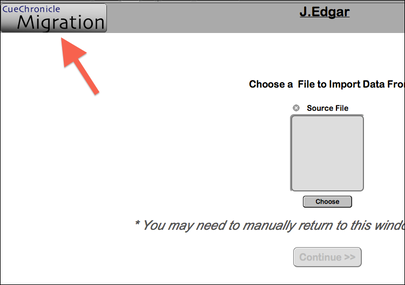
The source file will open and become the front most window.
Move back to the target file. ( Keyboard shortcut Command + Tilde)
The source file will be displayed in the container field.
Click Continue.
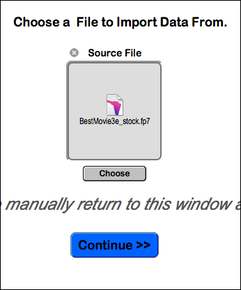
The layout changes to Import Setup.
The default Import Settings are set to import all records from the source file.
Set the check boxes to your preference.
Leave monitoring left as is.
Click the Import button.
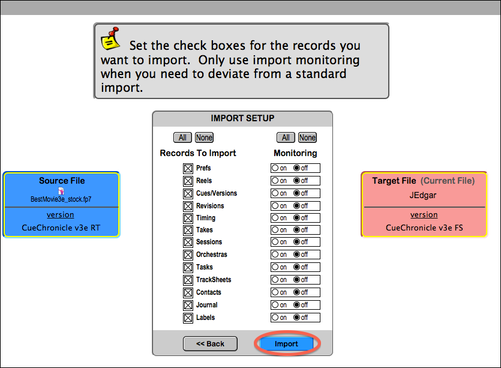
After a few moments the Impot Records Status will display a list of the records imported.
Click Done to move back to the Checklist > Composers layout.
Double check your new project.
Always keep the original as a backup.