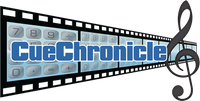Networking Using FMP Back To Top
To log onto a hosted CueChronicle project you do not need to own CueChronicle software.
But you will need to have a licenced copy of FileMaker Pro running on your computer.
** If the hosted CC file is a v4 or v5 project you can log on with an iPad using the free FileMaker GO app.
See Networking with FM GO and iPad.
*** To log on to a CueChronicle v4 project you need FileMaker Pro v15 and up.
*** To log on to a CueChronicle v5 project you need FileMaker Pro v16 and up.
Befor attempting to log on, your host administrator should supply:
- Host IP address
- The filename of the project and what CC version it was created with.
- The account name you should use to log on.
- The password.
From the FileMaker application.
Under the File menu.
Select Open Remote.
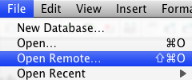
The "Open Remote File" dialog will open.
Enter the Host IP address and filename as shown below.
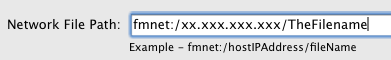
Enter the account name and password.
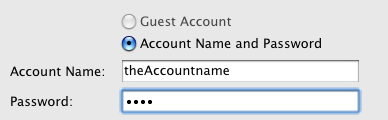
If everything is correct the CueChronicle project will open.